Do you know about the ClassJuggler feature designed to help our customers (class-based businesses) do virtual classes (Zoom, YouTube, join.me, WebEx, whichever platform you use) within ClassJuggler, and then display the class and its link to your students?
If you haven’t done this, we’ve got several resources for you to help you use it.

- A short feature introduction video to give you the highlights of how it works and how you can use it.
- An article to introduce the Virtual Classes feature to you: what it does, how it works, how to use it, and how it displays to your customers.
- An article chock full of helpful info to get you going on your first online class: Tips for Delivering Virtual Classes.
- A more detailed tutorial of the new virtual classes feature.
- A special “parent-focused” intro of the virtual classes feature — a video for you to share with your students or their parents.
- An article that walks you through the basic process of of setting up a remote class: Support for scheduling/announcing your live remote classes to students and parents!
If you are using our class display features on your website, here is what your customers will see after you’ve set up a virtual class:
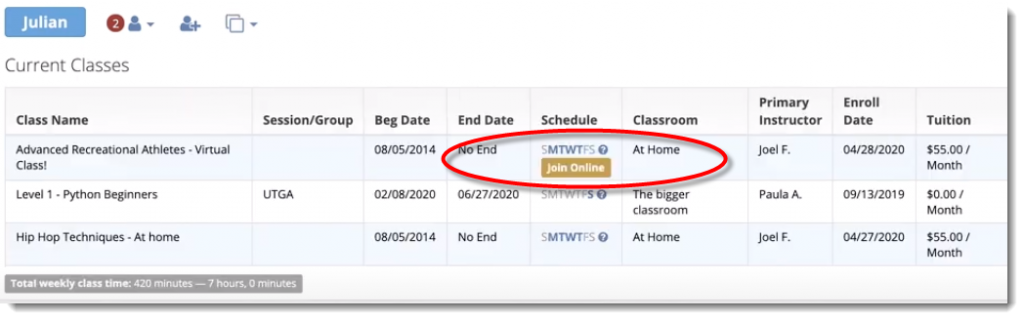
After you have set up the class, students can simply click that link to join your teaching event. Pretty cool, right?
Any questions? Give us a call.