With today’s “new normal,” you may be doing remote classes. The ability for you to announce and schedule a live video session with your students is built right into the core of ClassJuggler (in other words, free to all ClassJuggler customers)! It also works with prerecorded videos, if this is what you are using instead of a live session.
We will just breeze through the highlights in this article, but we encourage you to go check out this video about the live online class support for more information on how it works and how to use it.
Live session websites that it works with
The live session feature works with any website that provides you the ability to have a link to a prerecorded or live video class session, including:
-
- Zoom
- WebEx
- join.me
- Skype
- YouTube
- Vimeo
How you set up a virtual class
Couldn’t be easier. Go to your class setup screen, as you would to set up any class, and enter the virtual class’s URL (web address) in the box provided:
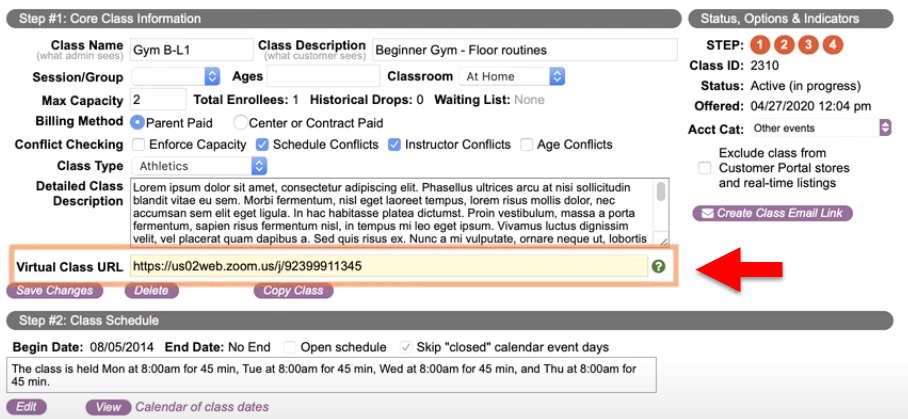
How the scheduled virtual class displays for your students/parents
If you are using the Customer Portal features in ClassJuggler, here’s what your customer will see when they log in from your website to their Customer Portal homepage:
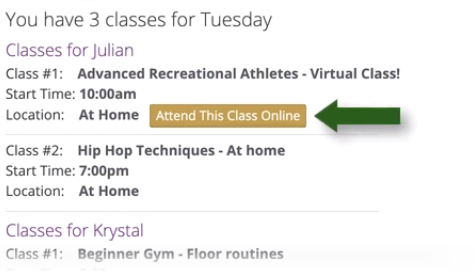
And here is what the parents will see when they go to the Student page to see what classes anyone of their children are scheduled for:
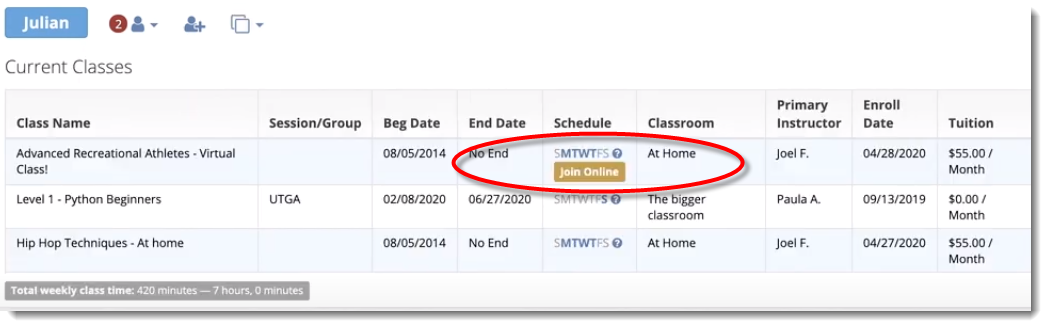
The student can start the class just by clicking that link and following whatever necessary login steps the particular video service provider requires. Remind your students to login 10 minutes early if this is their first time, so they can take care of those login steps.
The thing about rushing “this little piggy to market”…
We wanted you to have this as soon as possible, and so we rushed this upgrade through the building and testing phases of product development in order to make this available NOW. Since we didn’t go through our regular rigors of testing, please do let us know if you encounter any abnormalities when using this feature. Thanks, and enjoy!
PS: Make sure to check out our Tips for Delivering Virtual Classes article, which can help you get started on the whole process of working with a third-party streaming video service provider.
One Comment on “How to schedule/announce your live remote classes to students and parents”