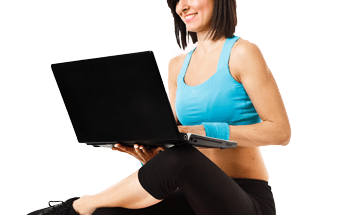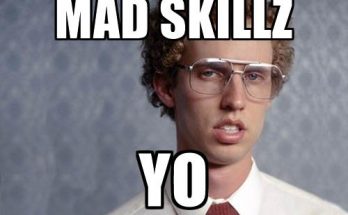Use our financial reports to get the info you need for your class-based business.
When you run a business, time is money, and the time you spend preparing to file your annual taxes can cost you time, which costs you money!
Fortunately, ClassJuggler software for class-based businesses is loaded with tools for running reports for just about every aspect of your school or other class-based business, and that includes tax reports.
Four reports for tax preparation
Whether for tax preparation or for monthly bookkeeping, you definitely want to check out ClassJuggler’s…
- Deposit Summary report
- Customer Payments report
- Customer Applied Payments report
- Company Billing report
Let’s go over all four of these. Here’s where you will find them within ClassJuggler:

How you do your accounting (cash-based vs. accrual-based) effects which of these ClassJuggler financial reports will benefit you most in your bookkeeping, and especially at tax time.
Deposit Summary report [for CASH accounting]
This report shows you summarized info about payments you have received, organized by type, for any period of time.
This is ideal for reconciling your checkbook and your merchant account activity and deposits.
Customer Payments [for CASH accounting]
This report shows all the income you are receiving daily, weekly, monthly, or for any period of time you choose.
The report will total payments in a variety of ways you choose to make reconciliation and deposit reporting simple. For tax reporting, you can simply total it by the previous year.
Customer Applied Payments [for CASH accounting]
The Customer Applied Payments report links payments you receive to the charges they were applied to, and can tell you exactly how much was earned by a particular charge account or by account category.
Note: It will only show applied amounts, so if a customer has a credit balance remaining, those amounts will not yet be factored in.
=EXAMPLE=
Say you posted $1,000 in tuition and $200 in merchandise in the month you are running the report on, and you received $1,300 in payments for the same period; only the $1,200 applied to charges will be considered “earned,” leaving $100 un-applied.
Company Billing [for ACCRUAL accounting]
The Company Billing report displays a list of charges your company has posted in a particular period of time. Since this is only showing what you have posted in charges, and not what has been paid or not paid by your customers, this is the go-to report for businesses that use accrual-based accounting for their bookkeeping.
=EXAMPLE=
Say you posted $1,000 in tuition and $300 in merchandise during the month in which you are now running the Company Billing report; the report would return $1,300 total in products and services billed out to your customers.

For more information on these reports, and examples and instructions for running them, please refer to Online Help Manual found in the green Help & Links Menu found at the bottom left of every screen in ClassJuggler.
Or, as you already know if you are an existing customer, give ClassJuggler support a call if what you find in the online help leaves you with any questions about running these reports, and we can walk you through it step-by-step.