
Earth Day - April 22nd
Earth Day is coming up! Here are 5 ways you and your business can show love to the Earth:
- Utilize ClassJuggler for book-keeping. Online software is efficient and helps the Earth by saving paper!
- Ask students to bring reusable water bottles to classes! Using less plastic creates less waste and protects the Earth’s oceans.
- Have students and teachers wear green shirts to class. This is a great way to promote company spirit and celebrate the Earth!
- Clean up trash. Encourage your students and staff to pick up after themselves.
- Encourage students to carpool to classes! Carpooling reduces the amount of gas emitted per person and therefore helps the Earth.
Earth Day fun fact: The Great Barrier Reef is the only living structure visible from space.
Find more inspiration and educational ideas at EarthDay.org.
Mass Registrations Feature is Here!
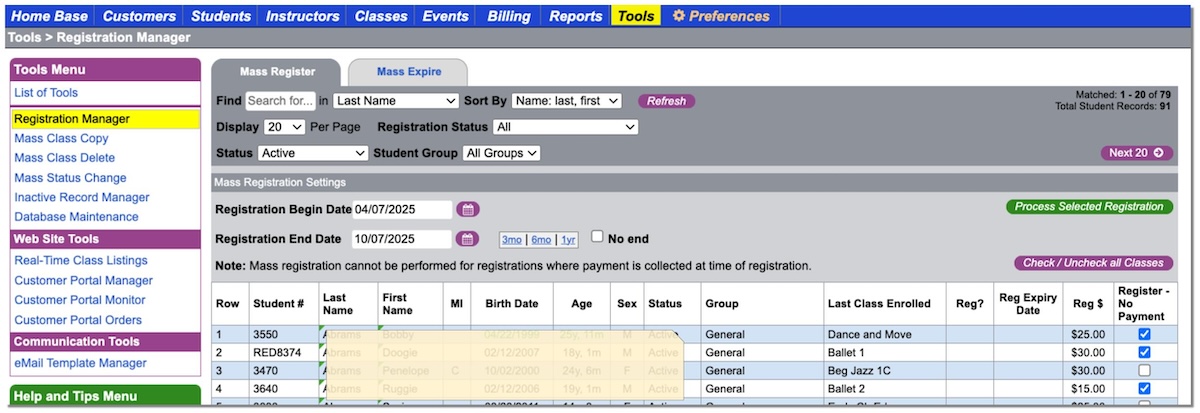
The new Mass Register feature, accessed from Tools > Registration Manager, allows you to select multiple students and register them with one click!
- You can also process multiple pre-registrations using this feature.
- The mass registration screen displays helpful, relevant information about the student, their current registration status (if applicable), and estimated registration fees, among other key information.
- When you process the selected registrations, a corresponding charge is created in Customers > Transactions, but a payment is not processed. To process payment for registrations, simply run your typical Billing cycle.
Mass registration feature makes registering multiple students seamless and quick! Let us know your feedback about this new feature.
Policies and Agreements
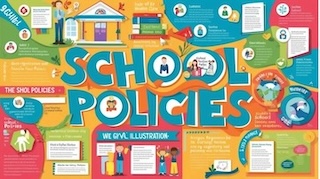
Policies and Agreements functionality allows you to:
- Manage the policies and agreements your customers have acknowledged when they register with you
- See who added the policy to the customer’s account (admin or customer)
- Add additional hard-copy policies that weren’t completed through the Customer Portal
Did you know you can also use policies to resolve disputes?
To generate a copy of a policy agreement for use when dealing with customer disputes:
- Click on the Print PDF link from an acknowledged policy in the Current Policies tab at the bottom of Customer Maintenance - Page 2
- Print/email the policy document to a customer or to use as supporting documentation in a credit card payment chargeback dispute
Find and set up your business’s policies and agreements from the Preferences main menu.
Watch and Learn
If you prefer learning by watching video tutorials, rather than reading how to do something new in ClassJuggler, we encourage you to keep an eye on our growing collection of tutorial videos in the ClassJuggler Tutorial Videos section of our YouTube channel. Here are a couple of favorites:
- Copying Classes: Conveniently copy a single class or multiple classes, with the mass class copy tool, speeding up your ability to create new classes.
- Mass Status Change: Easily manage the statuses of your family data as well as learn how to backup and purge old data to keep your database neat.
To make sure you don't miss any new videos, just click the SUBSCRIBE button on YouTube to be notified of the latest tutorial videos.
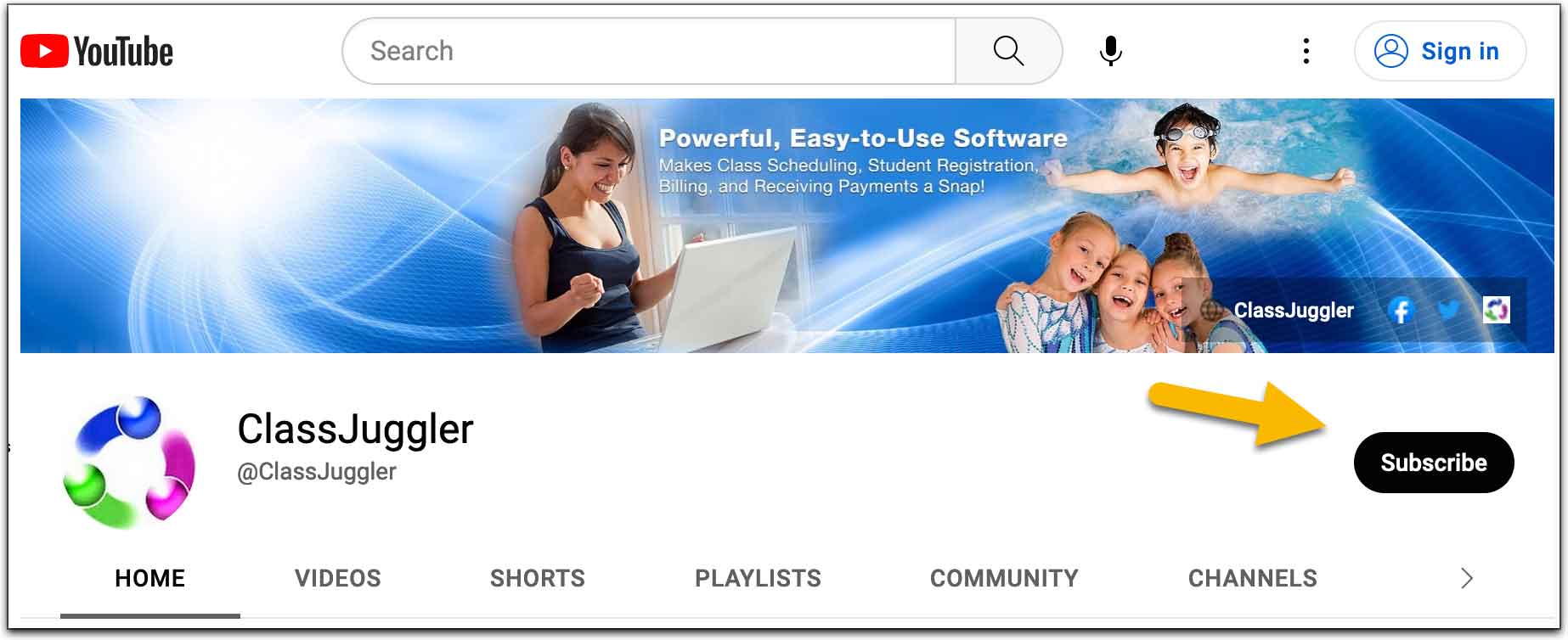
And don't forget you can now search our YouTube channel for video topics. Just click the little search icon.
FREE Training and Learning Resources
ClassJuggler offers free online classes and video training to its clients and demo users.
Here are our April learning resources:
- Copying Classes: Learn how to copy a single class or multiple classes, with the mass class copy tool
- Mass Status Change: See how to manage statuses of your family data, and how to backup and purge old data
Watch more tutorial videos like these here.
Customer Support Schedule
Customer Support will be closed for the following upcoming holidays:
- Apr 22 – Earth Day
- May 26 – Memorial Day
These dates are also visible on your sign-in screen.
Questions?
Call us at (866) 214-6128 or email support@classjuggler.com 8am–5pm PT Mon–Fri.
