
Turbocharge Your Business with Marketing!
Social media and search engine results make it easy for people to find and learn about your business. Most people already know that. However, not everyone knows how to build a good digital marketing strategy to boost rankings in search results. Below are a few tips that we’ve found helpful.
Connect Your Website to Your Social Media!
Link your social media pages (Instagram, YouTube, TikTok, etc.) to your website. Websites are the first place that current and future customers go to when looking for your business online! Creating more social media engagement allows for better connections between students, parents, and your business!
The best places to put social media links are on your Home or About page. Even better, have them show up on every page! Here are examples from ClassJuggler.com and from UDMA.org:

Boost Your Position in Search Page Results
Match your content to your customers’ needs: Use language on your website that matches what your customers are searching for. For instance, if prospects are residents of San Francisco, California, looking for a gymnastics school for their teenager, make sure to include phrases like “gymnastics classes for teens in San Francisco.” HTML content, like page titles and descriptions, should also support your customer’s search efforts. Search engines Google and Safari use this information to link visitors to your school.
Utilize backlinks: Seek out backlinks (links from respected websites that connect to your site) that are legitimate and not bought. Encourage business partners and customers to link to your site, or utilize your town’s listing webpages.
Maintain an active website: A site that never changes is seen as stagnant by search engines, and therefore less likely to pop up higher in search results. Include events pages, blog pages, or other dynamic sections in your website!
If you want to hire an SEO agent, exercise caution, and be sure that they utilize legitimate strategies to help your business succeed on the web!
Share Your Feedback - for a Chance to Win a Prize!

We would love to hear from you! Your feedback will help us better understand what’s working, what’s not, and any new ideas to incorporate, as we continuously strive to make our product, our value, and our customer support experience even better for you, our valued Clients and Users.
To share your feedback, please respond to this brief FEEDBACK SURVEY.
As 'Thank You', we’ll automatically enter your response into a raffle for a chance to win one of three $25 Amazon.com gift cards. Winners will be notified directly via email. Thank you in advance.
Watch and Learn
If you prefer learning by watching video tutorials, rather than reading how to do something new in ClassJuggler, we encourage you to keep an eye on our growing collection of tutorial videos in the ClassJuggler Tutorial Videos section of our YouTube channel. Here are a couple of favorites:
- Customer Communications Tracker: Did you know that ClassJuggler tracks all outgoing text and email communications to your customers? Learn all about this powerful tracking system.
- Swap Class: See how easy it is to quickly move a student from one class to another with the Swap Class feature.
To make sure you don't miss any new videos, just click the SUBSCRIBE button on YouTube to be notified of the latest tutorial videos.
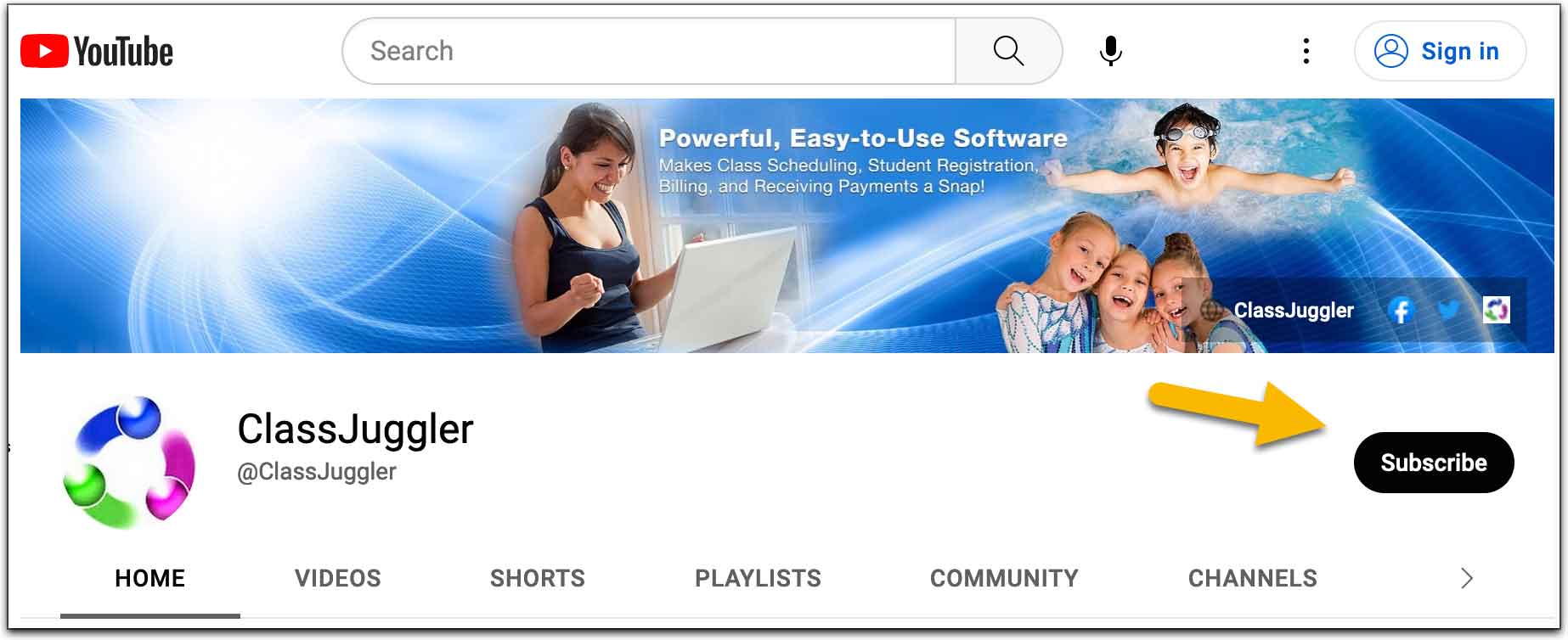
And don't forget you can now search our YouTube channel for video topics. Just click the little search icon.
FREE Training and Learning Resources
ClassJuggler offers free online classes and video training to its clients and demo users.
Here are our March learning resources:
- Customer Communications Tracker: Learn how to use ClassJuggler to track all outgoing text and email communications to your customers.
- Swap Class: See how to quickly move a student from one class to another with the Swap Class feature.
Watch more tutorial videos like these here.
Customer Support Schedule
Customer Support will be closed for the following upcoming holidays:
- Apr 22 – Earth Day
- May 26 – Memorial Day
These dates are also visible on your sign-in screen.
Questions?
Call us at (866) 214-6128 or email support@classjuggler.com 8am–5pm PT Mon–Fri.
