30 N Gould St, Suite R Sheridan, WY 82801
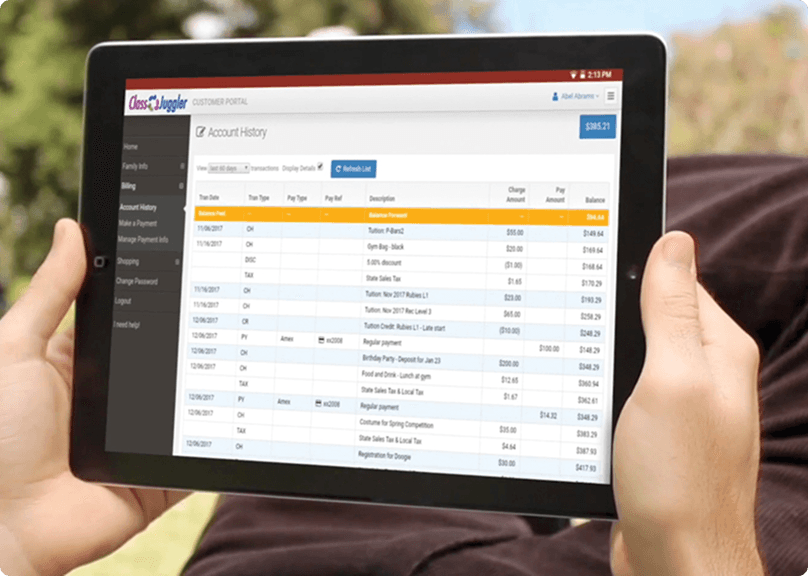
Customize class registration
Empower your customers to self-serve
Mobile Staff Portal for your whole team
Low cost to you, convenient for them
Training videos, email & phone support
It's not just about which features a company offers. It's also about ease of use and the quality of the customer service. ClassJuggler excels at both.

With tiered pricing, only pay for what you use And, as your database grows, so does your discount
Tiered pricing increases by USD 5.00 for each additional 150 students. See pricing page for more details.
Features and services
Features and services
Start today with our. Get special franchise discounts. Franchises such as FunBus, Kinderdance International, JumpBunch, and CodeNinjas, are already running on ClassJuggler. Learn more in our Franchise e-Brochure.
With tiered pricing, only pay for what you use
And, as your database grows, so does your discount
Tiered pricing increases by USD 5.00 for each additional 150 students. See pricing page for more details.
Features and services
Features and services
Start today with our. Get special franchise discounts. Franchises such as FunBus, Kinderdance International, JumpBunch, and CodeNinjas, are already running on ClassJuggler. Learn more in our Franchise e-Brochure.
With tiered pricing, only pay for what you use
And, as your database grows, so does your discount
Tiered pricing increases by USD 5.00 for each additional 150 students. See pricing page for more details.
Features and services
Features and services
Start today with our. Get special franchise discounts. Franchises such as FunBus, Kinderdance International, JumpBunch, and CodeNinjas, are already running on ClassJuggler. Learn more in our Franchise e-Brochure.
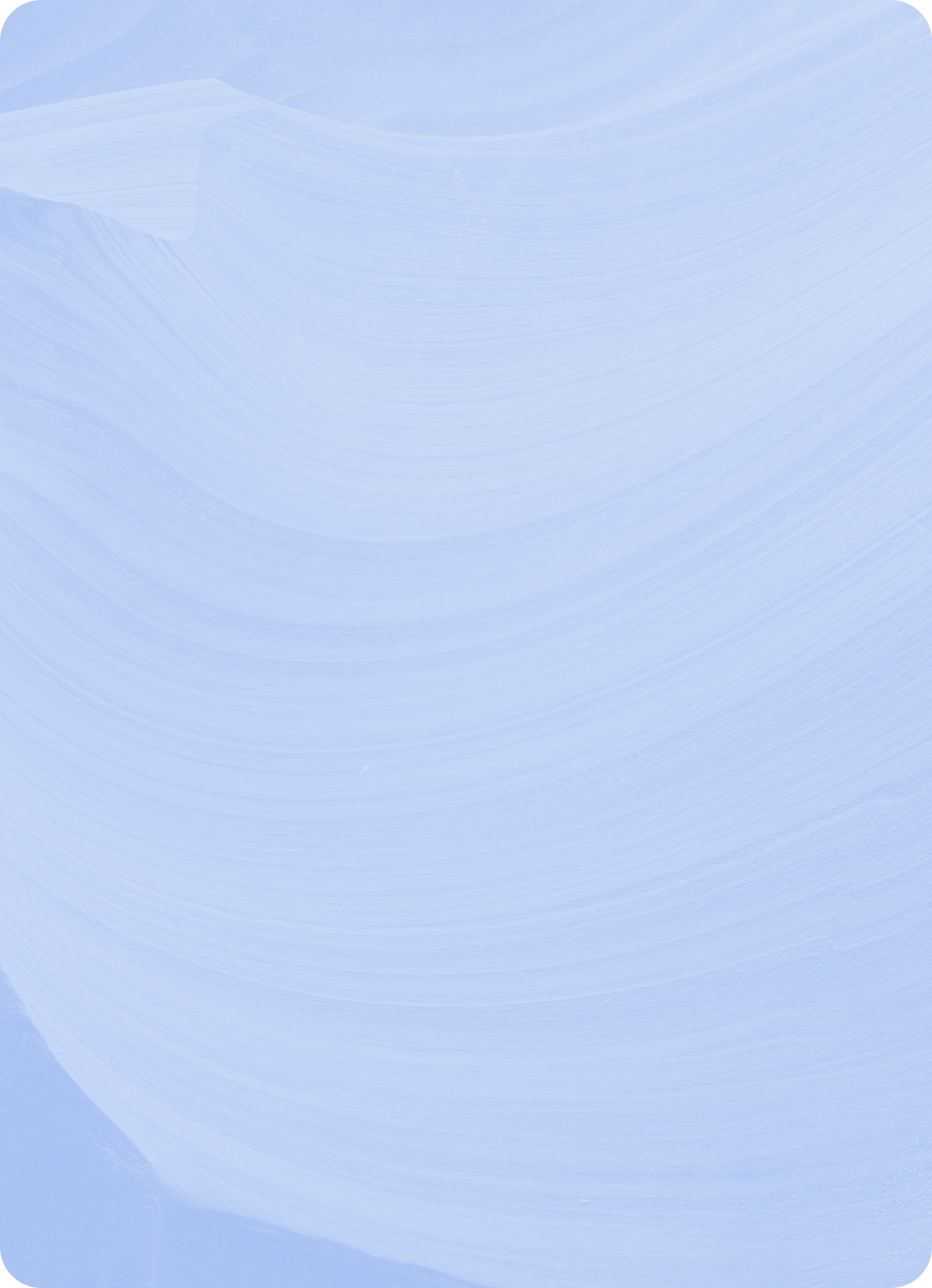

We only want happy customers! We work with you to make sure we are the best school management software for your needs. If you wish to cancel for any reason, please reach out to us first. We would like to make it right with you. If we cannot alter your decision, no worries. For more information regarding our cancellation policy and pricing details, see our Terms & conditions.
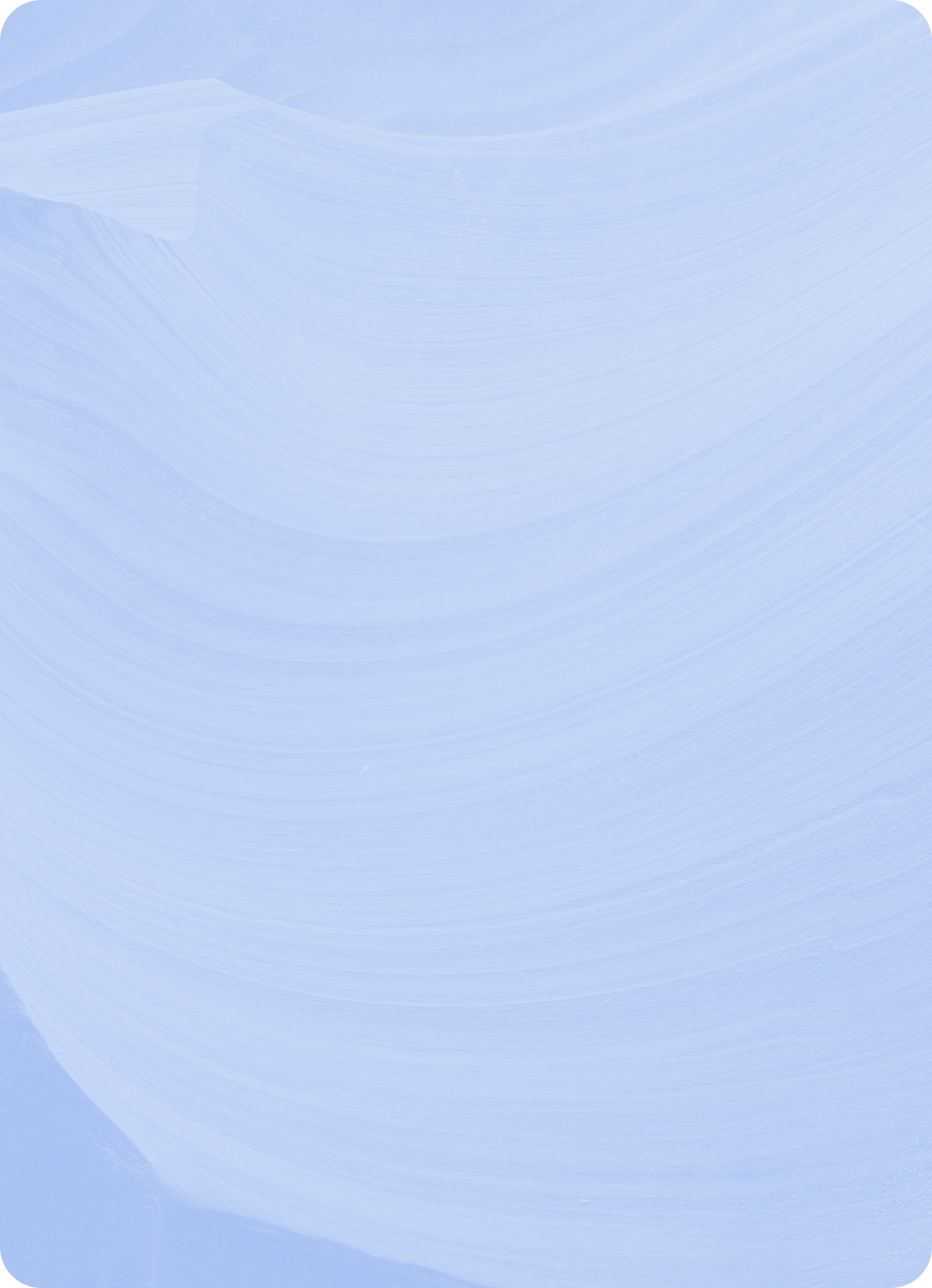

We only want happy customers! We work with you to make sure we are the best school management software for your needs. If you wish to cancel for any reason, please reach out to us first. We would like to make it right with you. If we cannot alter your decision, no worries. For more information regarding our cancellation policy and pricing details, see our
Terms & conditions.
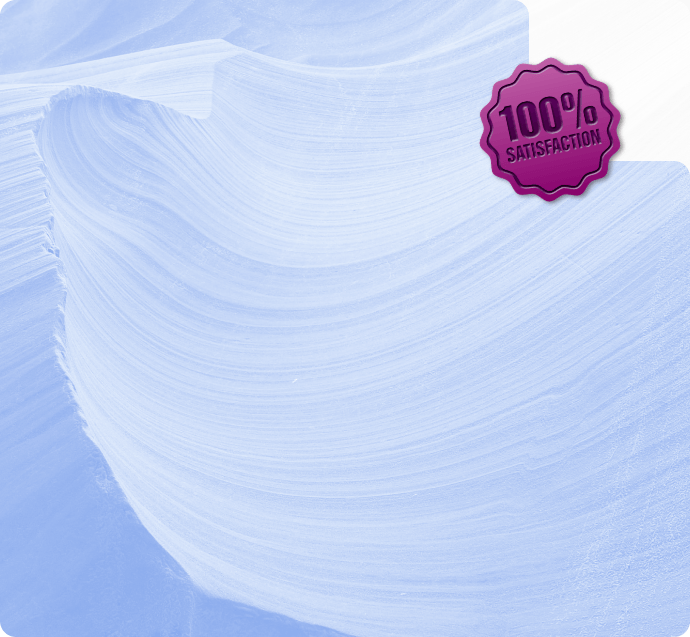
We only want happy customers! We work with you to make sure we are the best school management software for your needs. If you wish to cancel for any reason, please reach out to us first. We would like to make it right with you. If we cannot alter your decision, no worries. For more information regarding our cancellation policy and pricing details, see our
Terms & conditions.