
Thank you for your continued support and partnership in making 2024 a successful year for ClassJuggler and all our clients. We look forward to a bright and promising new year, filled with new adventures and opportunities for growth. Happy Holidays!
Stocking stuffers from ClassJuggler to brighten your holidays…
Over the last few weeks, we’re pleased to have added several features and enhancements to ClassJuggler. Below are three of our favorites:
- Upload images and files to emails: Our updated eMail Template Manager now allows you to easily upload jpg, png, pdf, and docx files directly from your computer, saving you time and effort! Of course, you can still store files in a publicly accessible location and add the URL (like you’re used to), but you don’t have to. Wouldn’t you rather spend the time with your loved ones this holiday season?
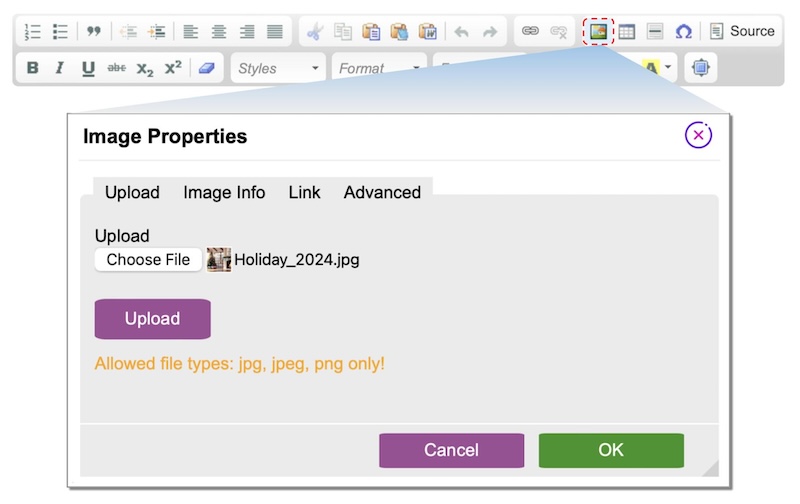
- Estimate your tuition revenue with Forecast Billing report: Better understand tuition revenue up to 12 months in advance, based on current enrollments and class schedules. This tool is designed to help you with your annual business plan. After all, wouldn’t it be great to know future tuition and enrollments before you plan your classes?
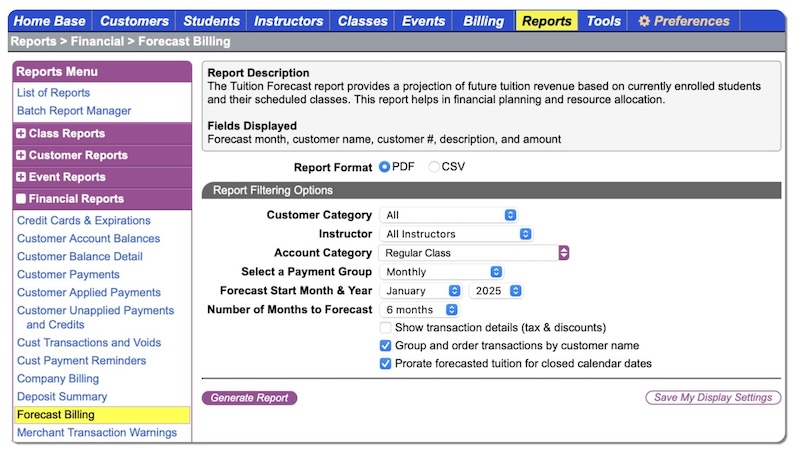
- Improved "Available Capacity" (f.k.a. Actual Capacity): Available Capacity is shown when adding special attendance for a specific student (i.e., Make-Up, Try-Out, or Viewing). The new feature displays three new columns:
- Capacity: Shows total spots for enrollment, and (in parenthesis) the actual number of students enrolled as well as the total expected students including special attendance.
- Available Capacity: Shows the number of spots (still) available for enrollment spots (i.e., total spots for enrollment minus actual number of students enrolled).
- M/T/V: Shows the number of special attendees already signed-up for that class, i.e., Make-Up / Try-Out / Viewing.
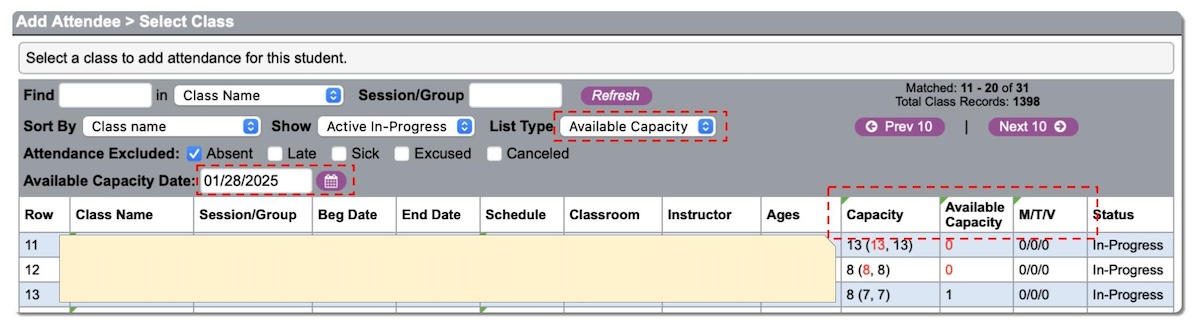
For example, at Student > Attendance > Add Make-up, Tryout, or Viewing Attendance
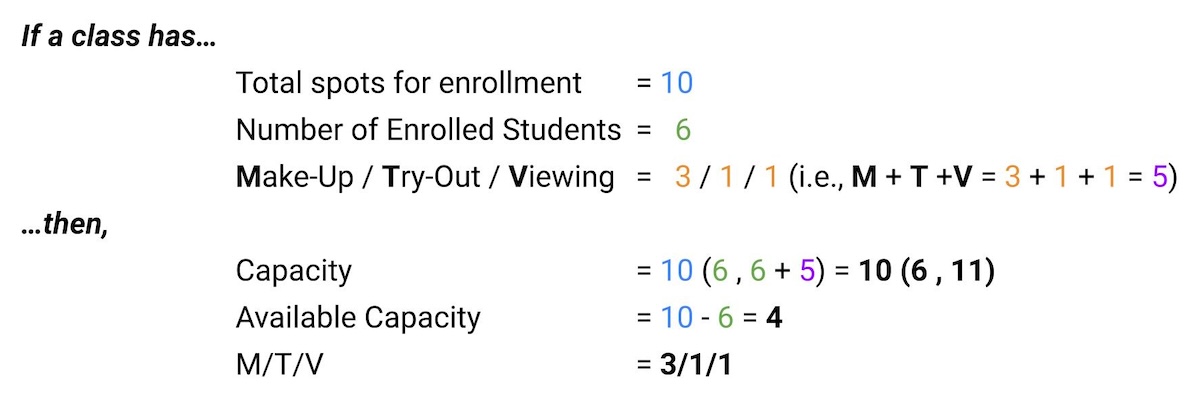
Check out the complete list of updates in the ClassJuggler Change Log on the Home Base Screen.
Watch and Learn
If you prefer learning by watching video tutorials, rather than reading how to do something new in ClassJuggler, we encourage you to keep an eye on our growing collection of tutorial videos in the ClassJuggler Tutorial Videos section of our YouTube channel. Here are a couple of favorites:
- Student Enrollment — This student-enrollment-themed video shows you everything you need to know to understand how to enroll a student in a class, set their tuition, prorate fees for missed classes, and much more.
- Customer Portal Access Rules — Learn about the four different access rules you can create to limit access to your ClassJuggler Customer Portal. This includes limiting new registrations, sign-ons, online shopping, and limits to specific class stores.
To make sure you don't miss any new videos, just click the SUBSCRIBE button on YouTube to be notified of the latest tutorial videos.
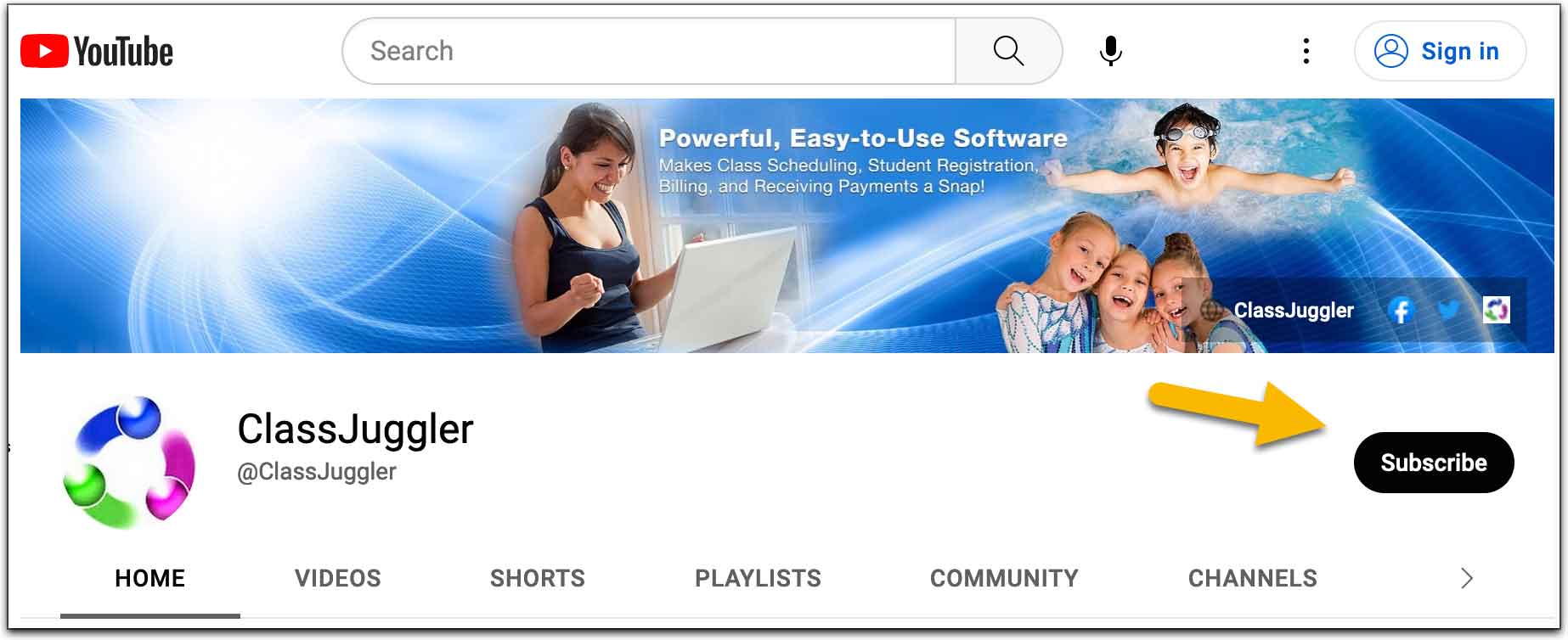
And don't forget you can now search our YouTube channel for video topics. Just click the little search icon.
FREE Training and Learning Resources
ClassJuggler offers free online classes and video training to its clients and demo users.
Here are our December learning resources:
- Student Enrollment — Understand how to enroll a student in a class, set their tuition, prorate fees for missed classes, and much more.
- Customer Portal Access Rules — Learn about the four different access rules to limit access to your ClassJuggler Customer Portal.
Watch more tutorial videos like these here.
Customer Support Schedule
Customer Support will be closed for the following upcoming holidays:
- Dec 23-27 – Christmas break
- Jan 1 – New Years Day
- Jan 20 – Martin Luther King Jr. Day
These dates are also visible on your sign-in screen.
Questions?
Call us at (866) 214-6128 or email support@classjuggler.com 8am–5pm PT Mon–Fri.
