Send Help Today

Hurricanes Helene and Milton have affected many within our ClassJuggler community, either directly or indirectly through friends and relatives. Our thoughts are with them, and we are committed to helping affected businesses through the recovery process.
We know this is a challenging time and your ClassJuggler community is here to support you. Please don’t hesitate to reach out to support@classjuggler.com, if we can help in any way.
For those who wish to support relief efforts directly, here are links to donate through the American Red Cross, United Way, and Salvation Army.
We wish everyone affected a safe and speedy recovery.
Share Your Feedback - for a Chance to Win a Prize!

We would love to hear from you! Your feedback will help us better understand what’s working, what’s not, and any new ideas to incorporate, as we continuously strive to make our product, our value, and our customer support experience even better for you, our valued Clients and Users.
To share your feedback, please respond to this brief FEEDBACK SURVEY.
As 'Thank You', we’ll automatically enter your response into a raffle for a chance to win one of three $25 Amazon.com gift cards. Winners will be notified directly via email. Thank you in advance.
Did We See You at UDMA or Dance Teacher Web?
It was invigorating to attend UDMA Chicago and Dance Teacher Web Conference in Las Vegas. The energy, the people, and the conversations were rich and delightful. We met scores of studio owners and their staff, who were looking for simple, no-nonsense solutions to help manage their business so that they could focus on teaching! That’s exactly where ClassJuggler can help.

Through our live demos, many witnessed how ClassJuggler could help them achieve their vision. Most found our software to be simple, intuitive, and feature-rich. Some asked us how our pricing compared with that of our competitors.
With so many choices, and a wide variety of pricing models, we completely understand how difficult it is to compare various alternatives. Let's break it down for you...
ClassJuggler's Price is Right!
Below is an illustrative example of how ClassJuggler pricing compares with very competitive alternatives. Pricing usually involves two main components:
- Monthly subscription fees for the base software and any additional portals (e.g., Staff, Parent)
- Merchant Processing fees charged by the Payment Processor and Gateway companies for processing credit and debit card payments. As a payments reseller, your class management software provider earns a small commission on these.
In the below example, you’ll notice that ClassJuggler offers materially better value than competitors, driven by better rates on Merchant Processing. Additionally, our pricing is simple, easy to understand, and transparent. The savings and value can really stack up over the years!
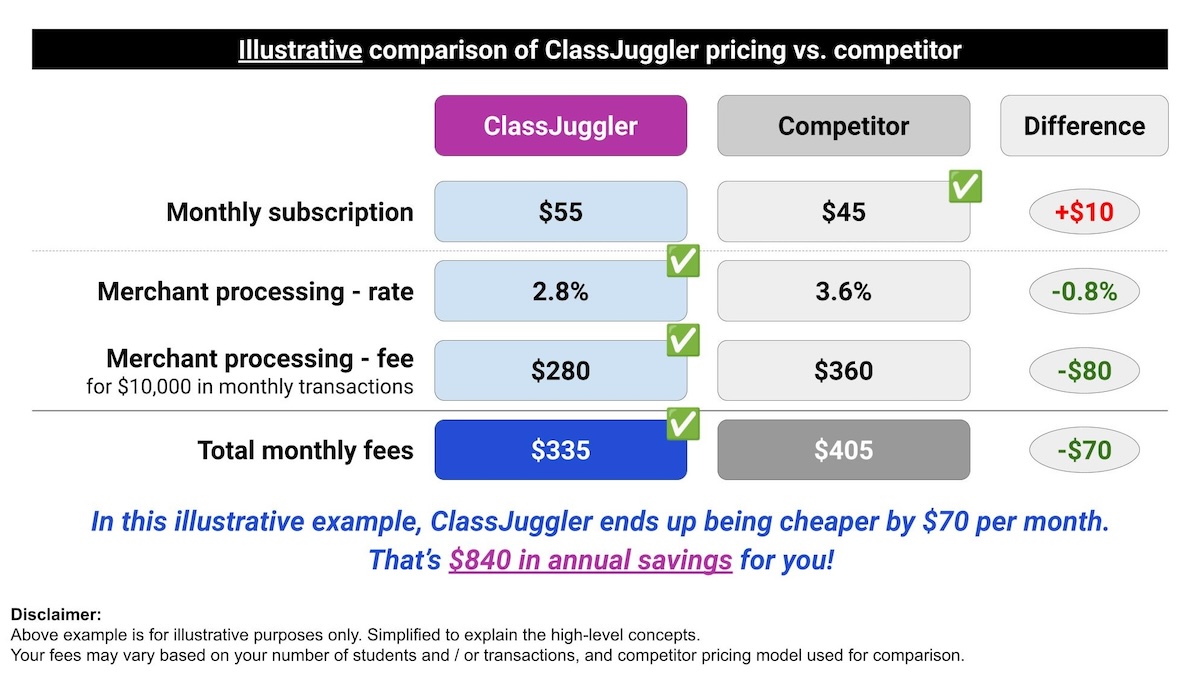
Read more about our pricing model in our blog article from a year ago.
Better Late than Never – Posting Late Fees
Processing late fees is the second (but optional) step in running a billing cycle. Late fees may apply to all of your customers who have a balance due for full or partial invoiced charges.
Post Late Fees process will automatically generate fees, based on the customer's payment group and associated late fee rates, as well as the Late Fee Posting Type that you’ve chosen. A billing history entry is created. This entry links you to all details about a particular late fee run, allowing you to view and manage all late fee charges created for each late fee billing cycle.
To set up late fees, set the Late Fee Type and Amount for each of your Payment Groups from Preference > Billing and Invoicing > Payment Groups. Then simply run the 2. Post Late Fees in the Billing Menu each month to charge your late customers.
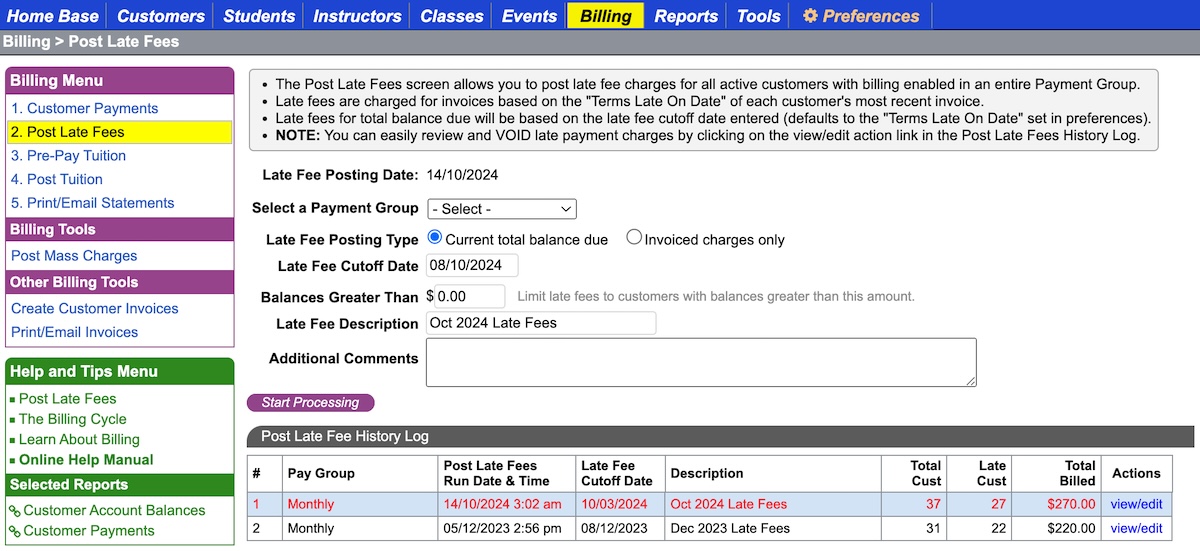
Watch and Learn
ClassJuggler Tutorial Videos section of our YouTube channel. Here are some favorites.If you prefer learning by watching video tutorials, rather than reading how to do something new in ClassJuggler, we encourage you to keep an eye on our growing collection of tutorial videos in the ClassJuggler Tutorial Videos.
- Customer Balance Detail Report — Not only see who has a balance due, but how much is due for each specific item in their account that has not been fully paid.
- Setting up YouTube and Sharing Videos — A step-by-step guide for setting up a YouTube account and sharing videos of your classes and training sessions.
To make sure you don't miss any new videos, just click the SUBSCRIBE button on YouTube to be notified of the latest tutorial videos.
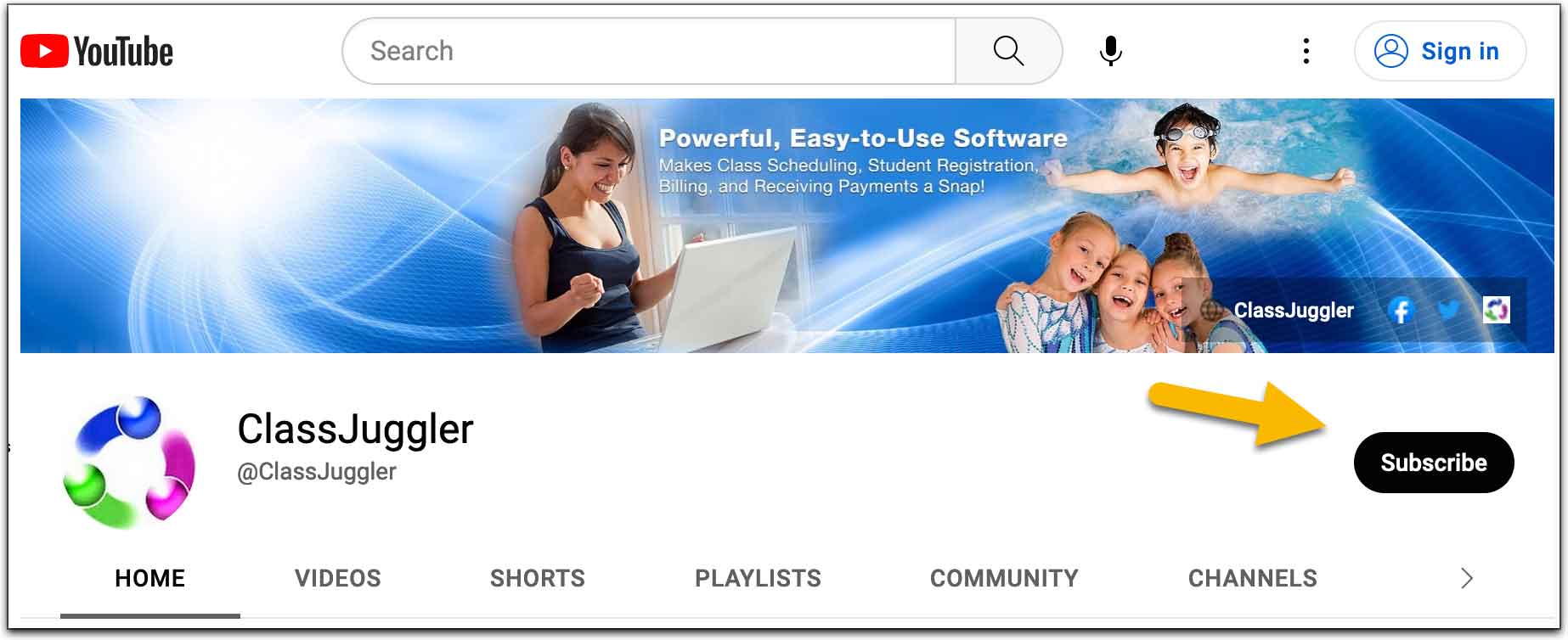
And don't forget you can now search our YouTube channel for video topics. Just click the little search icon.
FREE Training and Learning Resources
ClassJuggler offers free online classes and video training to its clients and demo users.
Here are our October learning resources:
- Customer Balance Detail Report — View who has a balance due and how much for specific items that have not been fully paid.
- Setting up YouTube and Sharing Videos — Configure your YouTube account and share class or training videos in a snap with this step-by-step guide.
Watch more tutorial videos like these here.
Customer Support Schedule
Customer Support will be closed for the following upcoming holidays:
- Nov 5 – Election Day
- Nov 11 – Veterans Day (US)
- Nov 28 – Thanksgiving holiday (US)
- Dec 23-27 – Christmas break
These dates are also visible on your sign-in screen.
Questions?
Call us at (866) 214-6128 or email support@classjuggler.com 8am–5pm PT Mon–Fri.
