
Prepare for Fall Class Enrollments
Like a rake to a pile of leaves, ClassJuggler is here to make Fall registrations as tidy as possible. Check out some of the key features below:
- Mass Status Change Tool — Use the status change tool to convert student statuses from Active to Inactive as sessions end.
- Copy Class Tool — Copy or mass copy your active or inactive classes to use as templates for your upcoming ones.
- Customer Confirmation Statements — Use the Customer Confirmation Statements Report after fall registrations are complete to email or print statements showing each customer which classes they are registered in. This allows for corrections to be made before classes begin. Learn more here.
- Account Categories — Label your new classes with Account Categories so that each tuition charge will be "tagged" with the chosen category. Run detailed reports by category to see how much income a particular class or group of classes is earning your business. You can find the tutorial for this feature here.
- Class Enrollees Report — Finally, get all important enrollment details on one powerful report. Includes class details (e.g., name, ID, begin / end dates), student details (e.g., name, primary contact, enrollment status) and additional information (e.g., emergency contact, student belts). The report also provides subtotals and statistics after each group of classes, making it super easy to view enrollment by class.
Make Enrollments a Breeze with Customer Portal
The Customer Portal allows customers to self-register, set up recurring payment information, view and manage their family data, agree to policies, shop for classes, and more. More information here.

- Affordable — Clients say the Portal pays for itself within the first few days of classes.
- Hands-Free for Staff — Customers manage their class registrations. You or your staff do not need to lift a finger!
- Remote Convenience — Customers shop for classes from the comfort of their home. And, you can focus on teaching!
- Customizable — You control what your customers see in the Portal.
- 100% Mobile-Friendly — Customer Portal is optimized to fit phone / tablet screens, allowing for a seamless customer experience even on the go. Happy customers, happy you!
- Seamless Merchant Processing (Add-On) — Like fine wine paired with the perfect cheese, our Customer Portal pairs seamlessly with our affordable Merchant Processing feature – easier billing cycles, card payment collection, reporting and more!
ClassJuggler on the Road – Trade Shows and Conferences
ClassJuggler recently participated or will be participating in a couple of trade shows in the upcoming months. We look forward to seeing you there!

August 1 - 4, 2024 | Paris Hotel, Las Vegas NV
ClassJuggler swag in welcome bag (special referral bonus and sign-up discounts)
Did we see you on Saturday, August 3rd?!
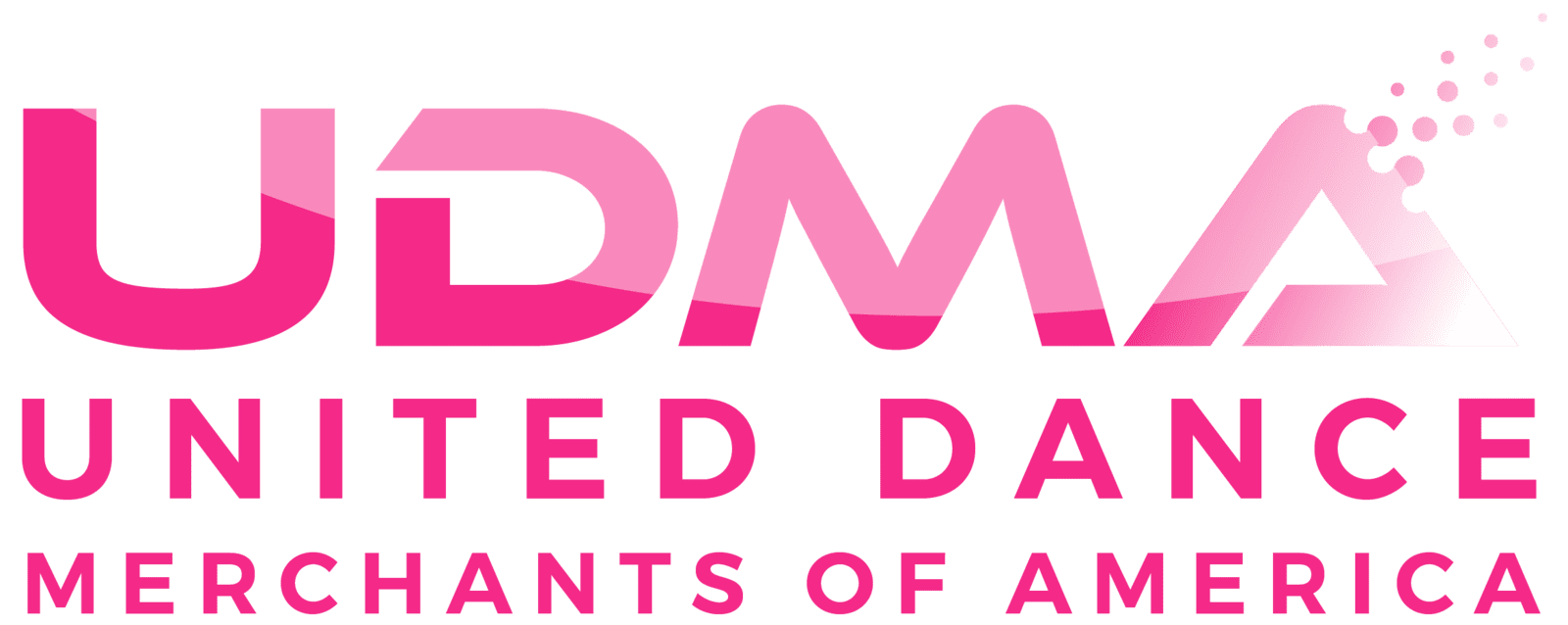
Chicago Metro Show
September 21 - 22, 2024 | Schaumburg Convention Center, Schaumburg, IL
Come say ‘hi’ to Abhishek and Deepna at our booth
ClassJuggler giveaways and exciting opportunities to win prizes!
Watch and Learn
If you prefer learning by watching video tutorials, rather than reading how to do something new in ClassJuggler, we encourage you to keep an eye on our growing collection of tutorial videos in the ClassJuggler Tutorial Videos section of our YouTube channel. Here are some favorites.
- Staff Portal Overview — Learn how our powerful Staff Portal can simplify your and your staff's everyday teaching responsibilities on the go. Allows you and your staff to interact with ClassJuggler using a smartphone to view classes, take attendance, get reminders, and much more! User privileges can be customized to manage access levels.
- Policies and Agreements — Learn how to easily implement and manage customer and student policies, and manage your risk. Policies and agreements allow you to set up your liabilities and waivers that your customers can sign online or with the help of one of your staff. This includes liability policies, injury and waivers, payment policies, photo waivers, and other policies that are important to your business.
To make sure you don't miss any new videos, just click the SUBSCRIBE button on YouTube to be notified of the latest tutorial videos.
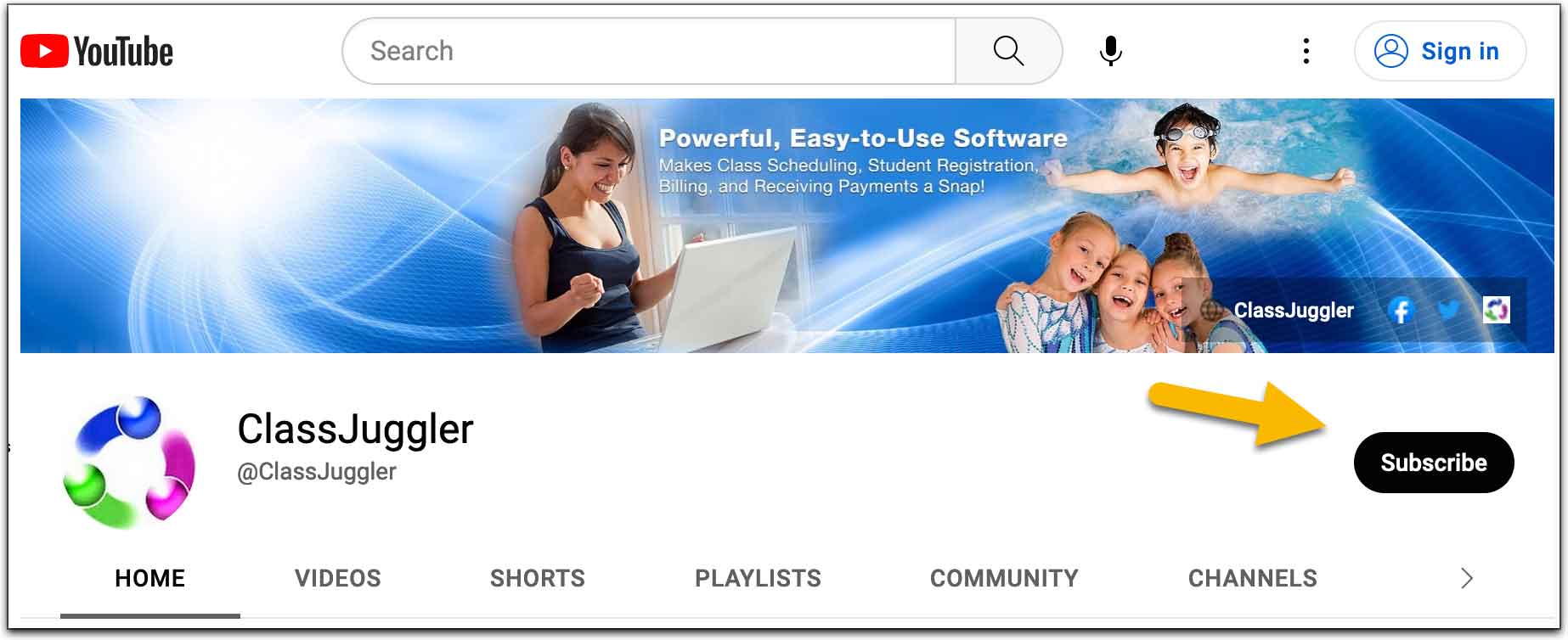
And don't forget you can now search our YouTube channel for video topics. Just click the little search icon.
FREE Training and Learning Resources
ClassJuggler offers free online classes and video training to its clients and demo users.
Here are our August learning resources:
- Staff Portal Overview — Learn how our powerful Staff Portal can simplify your and your staff's everyday teaching responsibilities.
- Policies and Agreements — Learn how to easily implement and manage customer and student policies.
Watch more tutorial videos like these here.
Customer Support Schedule
Customer Support will be closed for the following upcoming holidays:
- Sep 2 – Labor Day
- Nov 5 – Election Day
These dates are also visible on your sign-in screen.
Questions?
Call us at (866) 214-6128 or email support@classjuggler.com 8am–5pm PT Mon–Fri.
