Resolve Disputes Using Policies and Agreements
As a client, you probably know all about using Policies and Agreements to ensure compliance with your rules for all your customers. You likely also know that our policies management features allow you to:
- manage the policies and agreements your customers have acknowledged when they register with you.
- see who added the policy to the customer's account (the customer via the Customer Portal or an administrative user).
- add additional policies, for which you have a filed hard copy, that were not acquired during registration through the Customer Portal (such as someone who came in and signed up at the front desk or at an off-site class or event).
But did you know that you can generate PDF copies of digitally signed agreements for use in resolving a dispute? These cleanly formatted policy agreement documents can be used in a direct customer dispute or even used when dealing with a customer chargeback.
To generate a copy of a policy agreement:
- Click on the Print PDF link from any acknowledged policy on the Current Policies & Agreements tab at the bottom of Customer Maintenance - Page 2.
- Print the policy document or use the PDF as an attachment to an email to send to a customer or as supporting documentation in a credit card payment chargeback dispute.
You can set up and manage your business's policies from the Preferences main menu.
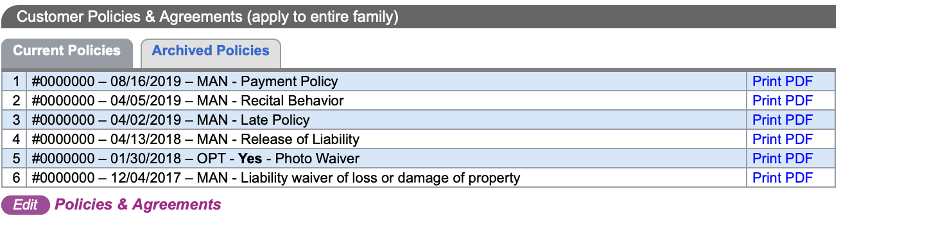
Beware PCI Compliance Penalty Fees!
If you process credit cards, then you must maintain annual PCI DSS compliance each year by completing an annual compliance assessment. There are no exceptions to this rule.
If you are not PCI Compliant, you could be paying anywhere from $29.95 to $49.95 in penalty fees every month. No one wants to pay a penalty, especially during difficult economic times! All you need to do to avoid unnecessary fees is to become PCI compliant. And you only need to do this once per year.

And to make things even easier for you, you can make a request to ClassJuggler support to authorize us to complete your PCI compliance for you. Now how easy is that.
How can I know if I am or am not PCI compliant?
THere are three ways to verify your compliance status:
- Watch for PCI notification emails from CardPointe
- Check your monthly merchant statement to see if you see a non-compliance fee
- Log into your merchant account portal (CardPointe) to see your PCI status
If you find you are non-compliant, use our handy online guide to speed your way to compliance, or better yet contact ClassJuggler Support for help.
Watch and Learn
If you prefer learning by watching video tutorials, rather than reading how to do something new in ClassJuggler, we encourage you to keep an eye on our growing collection of tutorial videos in the ClassJuggler Tutorial Videos section of our YouTube channel. Here are some favorites.
- The Staff Portal — A visual walkthrough of the Time Clock for staff members. With examples of logging time, selecting classes, and reviewing submitted time.
- Calendar and Per-Class Pricing — This webinar walks through the calendar features and per-class pricing and how they affect prorated enrollment and tuition billing cycle fees.
To make sure you don't miss any new videos, just click the SUBSCRIBE button on YouTube to be notified of the latest tutorial videos.
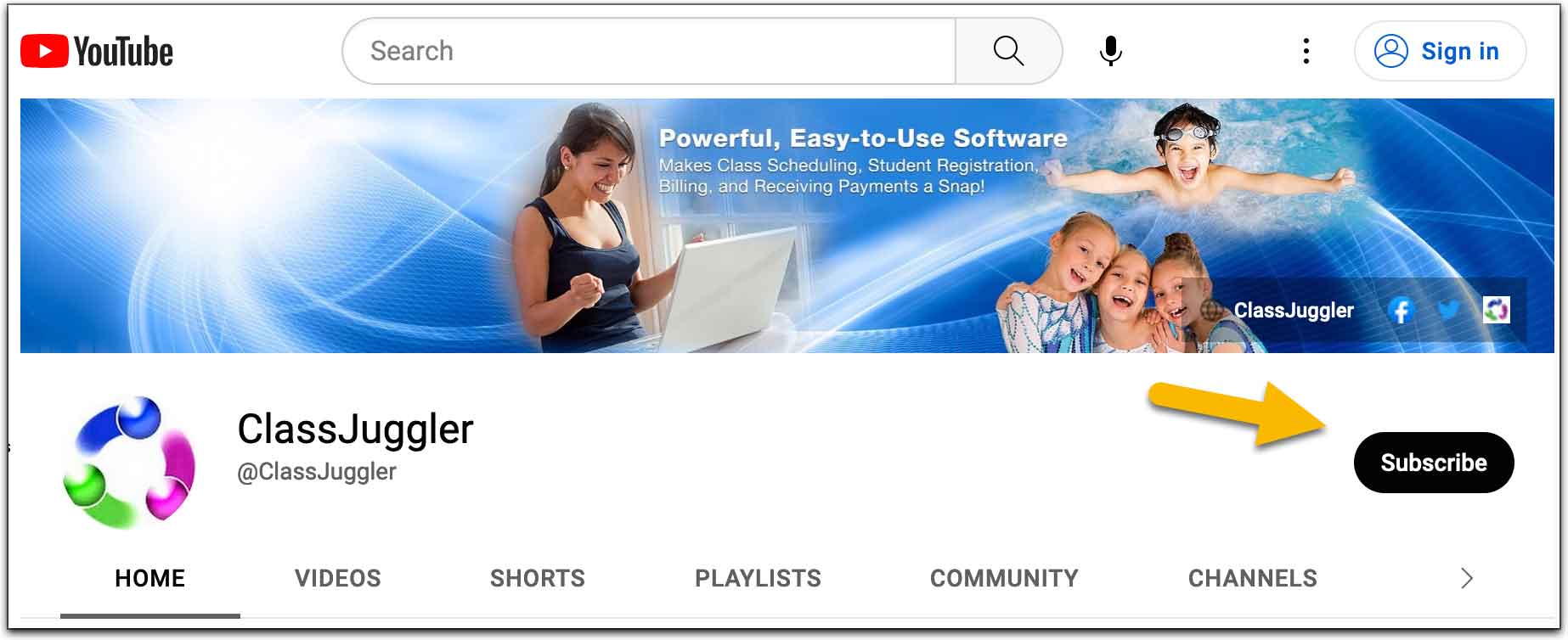
And don't forget you can now search our YouTube channel for video topics. Just click the little search icon.
FREE Webinar Training Series
ClassJuggler offers free online classes and video training to its clients and demo users.
Our selected webinars for May are:
- The Staff Portal — A visual walkthrough of the Time Clock for staff members. With examples of logging time, selecting classes, and reviewing submitted time.
- Calendar and Per-Class Pricing — This webinar walks through the calendar features and per-class pricing and how they affect prorated enrollment and tuition billing cycle fees.
You can watch these videos at your own pace. Feel free to explore all of our tutorial videos.
Customer Support Schedule
Customer Support will be closed for holidays on the following upcoming dates:
- May 27 – Memorial Day
- Jul 4 – Independence Day
These dates are also visible on your sign-in screen.
Customer Support is Here for You!
Whether you're a brand-new customer or a seasoned client, you may have questions on how to best utilize ClassJuggler for your business. Our Customer Support Specialists are never more than a phone call or email away.
Give us a call at (866) 214-6128 or email support@classjuggler.com. Support hours are Mon–Fri from 8am–5pm PT.
International Clients
Skype chat is available. If you've got questions and would like to speak with someone in person, just email us and we'll arrange a time to connect with you.
Concerns or Questions. Let us know.
If you have questions, need help, or direction, please feel free to email or call us on our toll-free support line at (866) 214-6128.
