Keeping Tabs on Your Customers
ClassJuggler has two tools to aid your customer communications: the Communications Tracker and the Customer Portal Monitor.
Customer Communications Tracker
If you need a quick way to see what communications your customers have received from you, check out the Communications Tracker from each customer's screen. It tracks all outgoing emails and SMS text messages you've sent from ClassJuggler. It can also track incoming and outgoing phone calls and other points of contact with its manual entry features.

Tracking all communication with your customers can be important during a dispute. Consider for example a situation in which a customer may claim you never sent them an account statement, late payment notice, or other reminder. Communication entries in ClassJuggler provide an audit trail. They are retained by the system for two years from the date of entry.
Want more info? Watch our video tutorial of the Communications Tracker.
Customer Portal Monitor
The Customer Portal Monitor shows you a list of actions and activities that each of your customers has performed while logged in to the Customer Portal.
The Customer Portal Monitor keeps you aware of activities your customers performed in the last 90 days and alerts you to changes in information, online payments, and much more.
It's a great tool for providing assistance to a customer who is having trouble, or just to monitor activities to give you a better sense of all customer activity.
Tuition Discounts
If you offer discounts at your business, here are several ways to set up your discounts in ClassJuggler:
- Family Discount – These discountns are determined by the customer's assigned Payment Group and can be configured on the Preferences > Payment Groups screen. This discount is applied when you run a Step 4 Tuition Billing Cycle.
- Pre-Paid Tuition – If you offer discounts for families that pre-pay for multiple months of tuition, you can use this optional billing cycle step to post several months of tuition with any type of discount.
- Tuition Tables – Each class can have a set of built-in tuition options, including your discounts. This then gives you a convenient drop-down selector on the enrollment screen or when completing online orders to choose the appropriate discount.
- Individual or group tuition credits – While not technically a "discount," tuition credits can be applied at any time to an individual family from their transactions screen or from a selected class when applying tuition credits for all students in a class; whether this is for a canceled class or some other reason.
You can find all our socials in the gray bar at the top of this page. Give 'em a click.
Attend UDMA San Francisco as a VIP for Free!
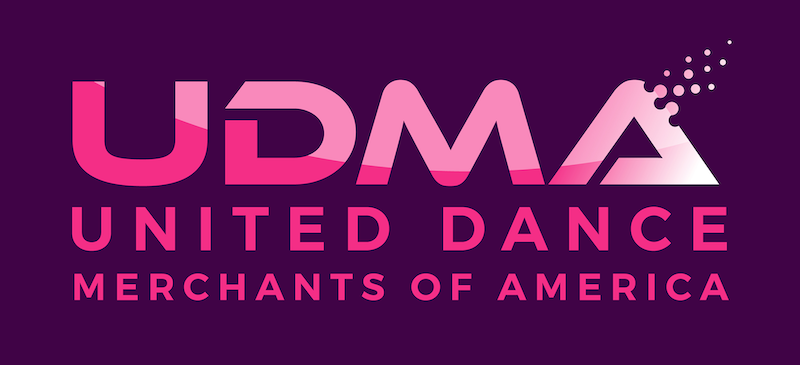
Have you considered attending a UDMA Dance Teacher Resource expo? Are you interested in attending amazing classes and seeing one of the largest shows of costumes and other dance vendors? How about free VIP access?
Now is the perfect time and the perfect place. UDMA is coming to San Francisco to the Hilton Union Square on Sept 30–Oct 1 and we have free all-access tickets. Register now to attend using the coupon code VIPFREE. We can't wait to see you there!
Watch and Learn
If you prefer learning by watching video tutorials, rather than reading how to do something new in ClassJuggler, we encourage you to keep an eye on our growing collection of tutorial videos in the ClassJuggler Tutorial Videos section of our YouTube channel. Here are some favorites.
- Class Enrollees Report — Explore this powerful report and see how it helps you stay on top of all of your class enrollment statistics and counts.
- Student Skills - Learn about assigning and managing skills assessments for your classes and students.
To make sure you don't miss any new videos, just click the SUBSCRIBE button on YouTube to be notified of the latest tutorial videos.
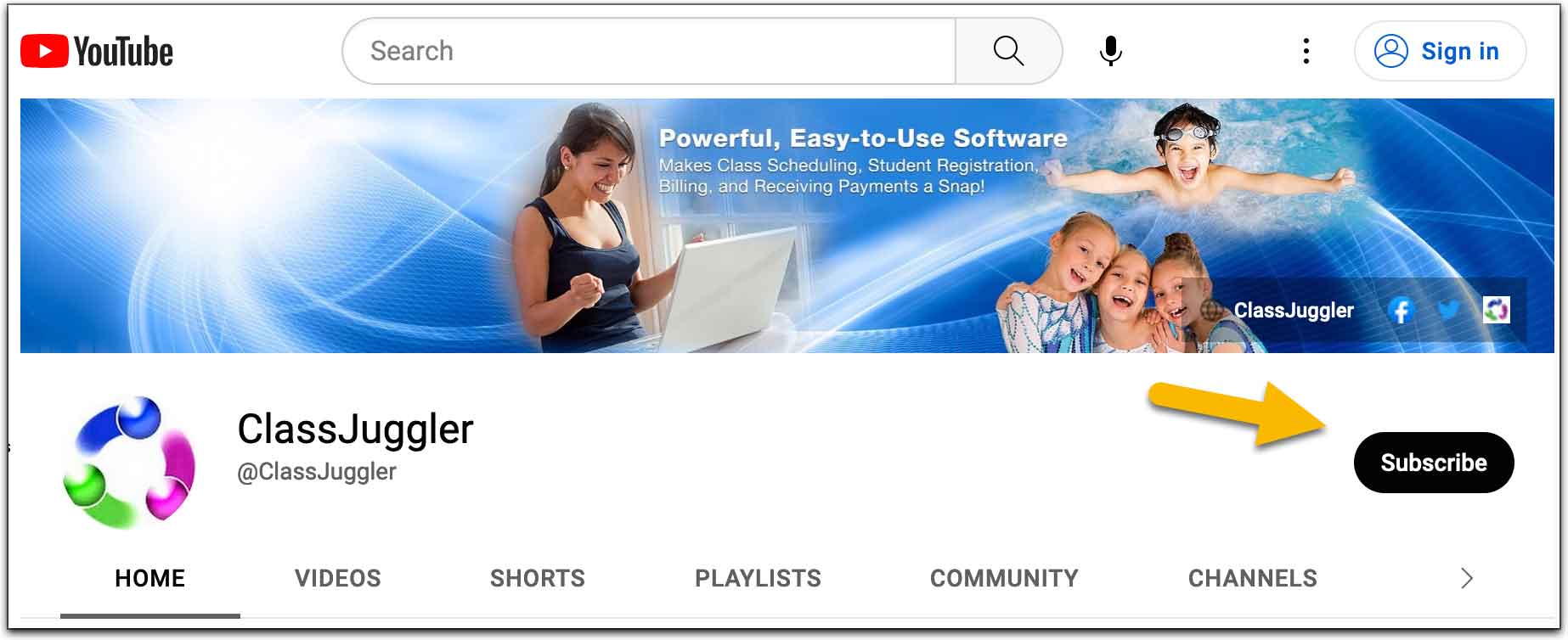
And don't forget you can now search our YouTube channel for video topics. Just click the little search icon.
FREE Webinar Training Series
ClassJuggler offers free online classes and video training to its clients and demo users.
Our selected pre-recorded webinars for September are:
- Class Enrollees Report — Explore this powerful report and see how it helps you stay on top of all of your class enrollment statistics and counts.
- Student Skills - Learn about assigning and managing skills assessments for your classes and students.
You can watch these videos at your own pace. Feel free to explore all of our tutorial videos.
Customer Support Schedule
Customer Support will be closed for holidays on the following upcoming dates:
- Sept 4 — Labor Day
- Nov 10 — Veterans Day (sub.)
- Nov 24 & 25 — Thanksgiving
These dates are also visible on your sign-in screen.
Customer Support is Here for You!
Whether you're a brand-new customer or a seasoned client, you may have questions on how to best utilize ClassJuggler for your business. Our Customer Support Specialists are never more than a phone call or email away.
Give us a call at (866) 214-6128 or email support@classjuggler.com. Support hours are Mon–Fri from 8am–5pm PT.
International Clients
Skype chat is available. If you've got questions and would like to speak with someone in person, just email us and we'll arrange a time to connect with you.
Concerns or Questions. Let us know.
If you have questions, need help, or direction, please feel free to email or call us on our toll-free support line at (866) 214-6128.
