What's New? Here's How to Know
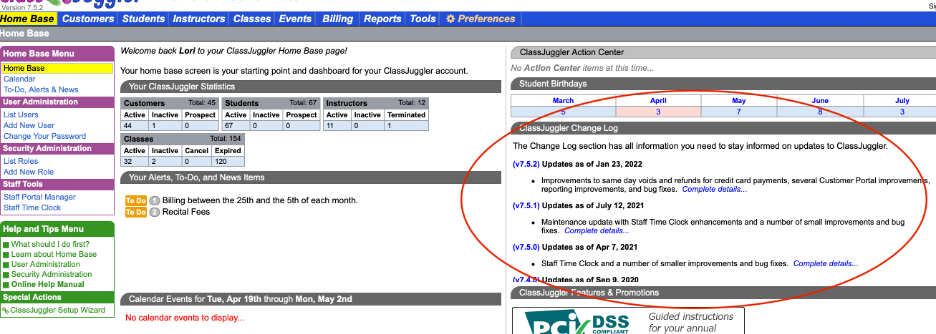
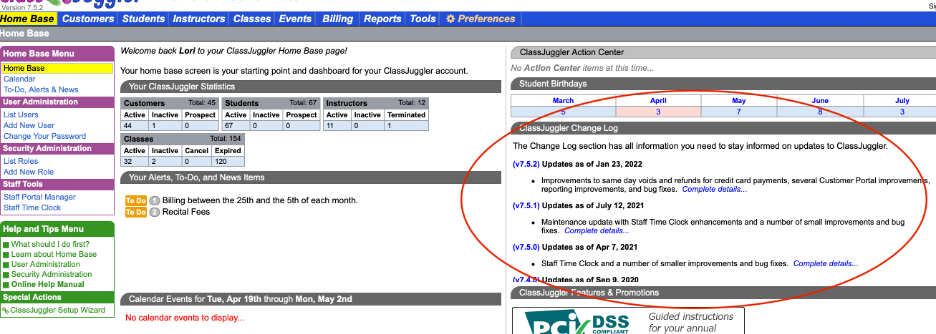
Any time ClassJuggler has an update, we put that information on the Home Base Screen in the Change Log section.
This section displays important information about the latest releases of ClassJuggler. We list each release in chronological order and show a brief description of each release. Click or tap on the release number or the Complete details... link to bring up a pop-window with a detailed description of the new features, changes and enhancements, and any bug fixes found in that release. Check for new releases periodically.
Google Email Update
Beginning in March 2022, Google made some policy changes that have affected email deliverability for many of our clients. Emails sent to Google customers (@gmail.com) began bouncing as "un-authenticated." This was almost exclusively an issue with "Statements" and "Receipt" emails. While emails are never 100% guaranteed to be delivered (due to spam filters, etc.), this policy change really threw a monkey-wrench into our email services, which our customers have always appreciated that we included for free with our subscriptions. And rest assured that our free email service will continue to remain free.
There is finally some good news to report! With help from our hired consultants and with help from you, our clients – who sent us hundreds of samples of bounced emails – we were able to make important changes to our email system to solve the problem. We implemented these changes at 2pm PT on Friday, April 29th. We are expecting normal email delivery to Gmail users moving forward. Yay!
And speaking of emails... A good practice is to direct customers to check their account history online in the Customer Portal rather than sending long account statements via email.
Also don't forget that Google reduced their free storage limit to 15GB for all "free" users. This has caused a huge increase in undelivered Gmail email, due to so many users being over their storage limits. The only resolution to this issue lies with each customer. Make sure to tell your customers to clean-out their Google files and inboxes or pay for more storage with their Google account to ensure they receive important messages from your business.
We appreciate everyone's patience during the last month and thank you for all your support.
Texting & Text Delay Updates and Upcoming Changes
"All good things must come to an end." This is not a statement we like to use, but in this case it fits. For the past 15 years, ClassJuggler has been using a free capability of mobile phone providers which allows us to send text messages for free using their "email gateway to SMS" feature. For example, for any of your customers who are AT&T mobile customers, ClassJuggler automatically reformats your customer's number like this: 9991112222@txt.att.net to take advantage of the “email gateway to SMS” feature; and to a Verizon customer, ClassJuggler reformats it like this: 8884445555@vtext.com. Many of the large carriers are now quietly closing down or drastically limiting this back-door service, making texts essentially undeliverable; or, at the least, delayed for hours (or days). This has caused a lot of headaches for our clients who depend on fast text delivery. While many of the providers still work fine, we know of three providers (all in the same group) who are blocking or delaying text delivery: Sprint PCS, Boost Mobile, and T-Mobile. NOTE: T-Mobile owns Sprint PCS, and Boost messages are sent via the T-Mobile gateway, so Boost customers, too, are being blocked or delayed.
For ClassJuggler to continue to provide the ability to easily text individual customers and groups, we will be moving to a paid partner for text messages. We are in the process of looking for the best and most affordable partner for our texting services, so stay tuned.
Cut Costs Now!
While we know ClassJuggler isn't your biggest cost, every dollar counts. So, here's an easy way to reduce your monthly ClassJuggler fees by using the Mass Status Change and Inactive Record Manager to make old records inactive, export them from the database, and reduce your database size — potentially reducing your monthly charge, since it's based on the number of active and inactive students.
- If you have students who are not enrolled in a class, you can set these students to an inactive status by using the Mass Status Change tool. This is a great tool to run throughout the year to quickly move students to an "inactive" status.
- Then, after these inactive students have been inactive for a period of time, or will no longer be taking part in your business, you can export the data for these students, and then mass delete the student records using the Inactive Record Manager tool.
Reducing the number of active and inactive students in your database may drop you to a lower pricing tier.
We recommend that, before deleting any student records, you back up all the data that you may need by using the Customer Listing Report, Student Listing Report, Print Statements billing tool, and the Enrollment History Report.
ClassJuggler Version 7.5.3 Coming Soon
While we've been slightly delayed due to our focus on the Gmail issue, ClassJuggler version 7.5.3 is nearing completion. This new version brings some much-needed improvements to the user interface, a new staff chat service for the Staff Portal, and a number of other improvements and changes. Keep an eye on your Home Base news for the announcement.
Watch and Learn
If you prefer learning by watching video tutorials, rather than reading how to do something new in ClassJuggler, we encourage you to keep an eye on our growing collection of tutorial videos in the ClassJuggler Tutorial Videos section of our YouTube channel. Here are a couple of our favorites:
- Account Categories. Learn how to set up and work with account categories.
- The Company Billing Report. Financial reporting power with the Company Billing Report.
To make sure you don't miss any new videos, just click the SUBSCRIBE button on YouTube to be notified of the latest tutorial videos.
FREE Webinar Training Series
ClassJuggler offers free online classes and video training to its clients and demo users.
Our selected pre-recorded webinars for April are:
- Account Categories. Learn how to set up and work with account categories.
- The Company Billing Report. Financial reporting power with the Company Billing Report.
You can watch these videos at your own pace. Feel free to explore all of our tutorial videos.
Customer Support Schedule
Customer Support will be closed for holidays on the following upcoming dates:
- May 30 — Memorial Day
- July 4 — Independence Day
These dates are also visible on your sign-in screen.
Customer Support is Here for You!
Whether you're a brand-new customer or a seasoned client, you may have questions on how to best utilize ClassJuggler for your business. Our Customer Support Specialists are never more than a phone call or email away.
Give us a call at (866) 214-6128 or email support@classjuggler.com. Support hours are Mon–Fri from 8am–5pm PT.
International Clients
Skype chat is available. If you've got questions and would like to speak with someone in person, just email us and we'll arrange a time to connect with you.
Concerns or Questions. Let us know.
If you have questions, need help, or direction, please feel free to email or call us on our toll-free support line.
