Need to Cancel a Class? Notify Students and Staff with Emails and SMS Messages

ClassJuggler makes it easy to notify your customers (students) and staff when you need to cancel a class. Maybe you have an emergency water leak, a staff member is sick, or you are painting the classroom and the fumes are just too strong. Sending out timely notifications is easy.
Select the affected class from the class listing screen and then click on the Send Class Email menu option or the Send Class SMS Text menu option. With the email option, you can also CC your instructor(s) of the class so they have a copy of the same message being sent to your customers. Sometimes using both options is the best way to ensure parents are notified in a timely manner when needing to cancel a particular date for a class.
Feature Spotlight – Enhanced Tuition Charge Descriptions
When you post a tuition charge, either through a class enrollment or from running a 4.Post Tuition billing cycle step, ClassJuggler tracks additional information that can be very useful in understanding why a particulate tuition charge ended up with the total amount you see. Prorated tuitions or tuition amounts calculated with "per class" pricing are the most common tuition types that will have enhanced descriptions.
You can see this enhanced information on the Customer Transactions screen by hovering over the description column of any tuition charge on that customer's account that has a little green "dog-ear" in the corner (meaning more information).
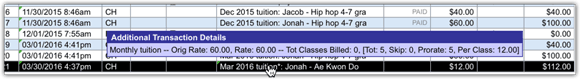
With the enhanced tuition description feature, not only will you see the usual charge row, but you can also see an additional description, showing exactly how the tuition amount was created with any overrides and proration calculations. This can be very useful when trying to understand how a final tuition amount was calculated.
10 Things To Do for Earth Day - April 22nd
It's been 54 years since the first Earth Day in 1970. This is a great time of the year to take positive action for ourselves, our fellow humans, and our one and only home... Earth. Here are ten things you can do to make a difference:
- Start a compost pile - divert kitchen scraps from the trash heap. Start a garden.
- Challenge your family to reduce their trash to one bag a week.
- Pledge to start recycling everything you can.
- Conserve water. Move to a drought-tolerant landscape for your home or go all-in with a "dry-scape" yard.
- Eat a meal on your deck or patio at least once a week.
- Find a friend or work mate to carpool with.
- Ditch that gas-guzzler and get that 40+ MPG hybrid or go all-in with an electric.
- Raise a glass and cheer the founder of ClassJuggler's birthday!
- Plant a tree.
- Dance in the rain and celebrate life!
Watch and Learn
If you prefer learning by watching video tutorials, rather than reading how to do something new in ClassJuggler, we encourage you to keep an eye on our growing collection of tutorial videos in the ClassJuggler Tutorial Videos section of our YouTube channel. Here are some favorites.
- Online Help & Training Resources — This tutorial covers using all of ClassJuggler's online help features. From the integrated "Support" and "Suggest a Feature" buttons, to the full-feature help guide and YouTube training videos, ClassJuggler has a variety of resources to help users of all experience levels.
- Customer Payments and Payment Reporting — This training video focuses on ways you and your customers can record payments in ClassJuggler and the ways you can report on that income.
To make sure you don't miss any new videos, just click the SUBSCRIBE button on YouTube to be notified of the latest tutorial videos.
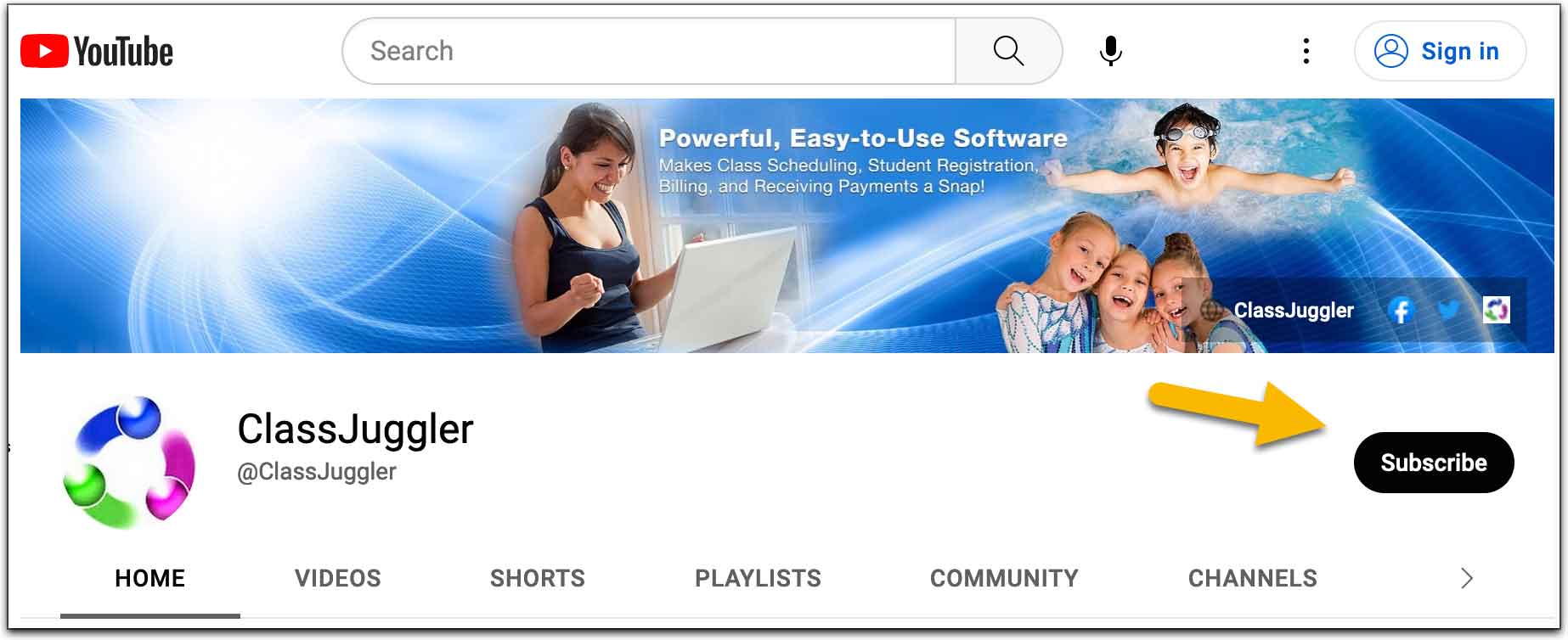
And don't forget you can now search our YouTube channel for video topics. Just click the little search icon.
FREE Webinar Training Series
ClassJuggler offers free online classes and video training to its clients and demo users.
Our selected webinars for April are:
- Online Help & Training Resources — This tutorial covers using all of ClassJuggler's online help features. From the integrated "Support" and "Suggest a Feature" buttons, to the full-feature help guide and YouTube training videos, ClassJuggler has a variety of resources to help users of all experience levels.
- Customer Payments and Payment Reporting — This training video focuses on ways you and your customers can record payments in ClassJuggler and the ways you can report on that income.
You can watch these videos at your own pace. Feel free to explore all of our tutorial videos.
Customer Support Schedule
Customer Support will be closed for holidays on the following upcoming dates:
- Apr 22 – Earth Day
- May 27 – Memorial Day
These dates are also visible on your sign-in screen.
Customer Support is Here for You!
Whether you're a brand-new customer or a seasoned client, you may have questions on how to best utilize ClassJuggler for your business. Our Customer Support Specialists are never more than a phone call or email away.
Give us a call at (866) 214-6128 or email support@classjuggler.com. Support hours are Mon–Fri from 8am–5pm PT.
International Clients
Skype chat is available. If you've got questions and would like to speak with someone in person, just email us and we'll arrange a time to connect with you.
Concerns or Questions. Let us know.
If you have questions, need help, or direction, please feel free to email or call us on our toll-free support line at (866) 214-6128.
